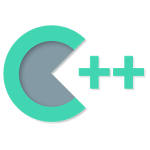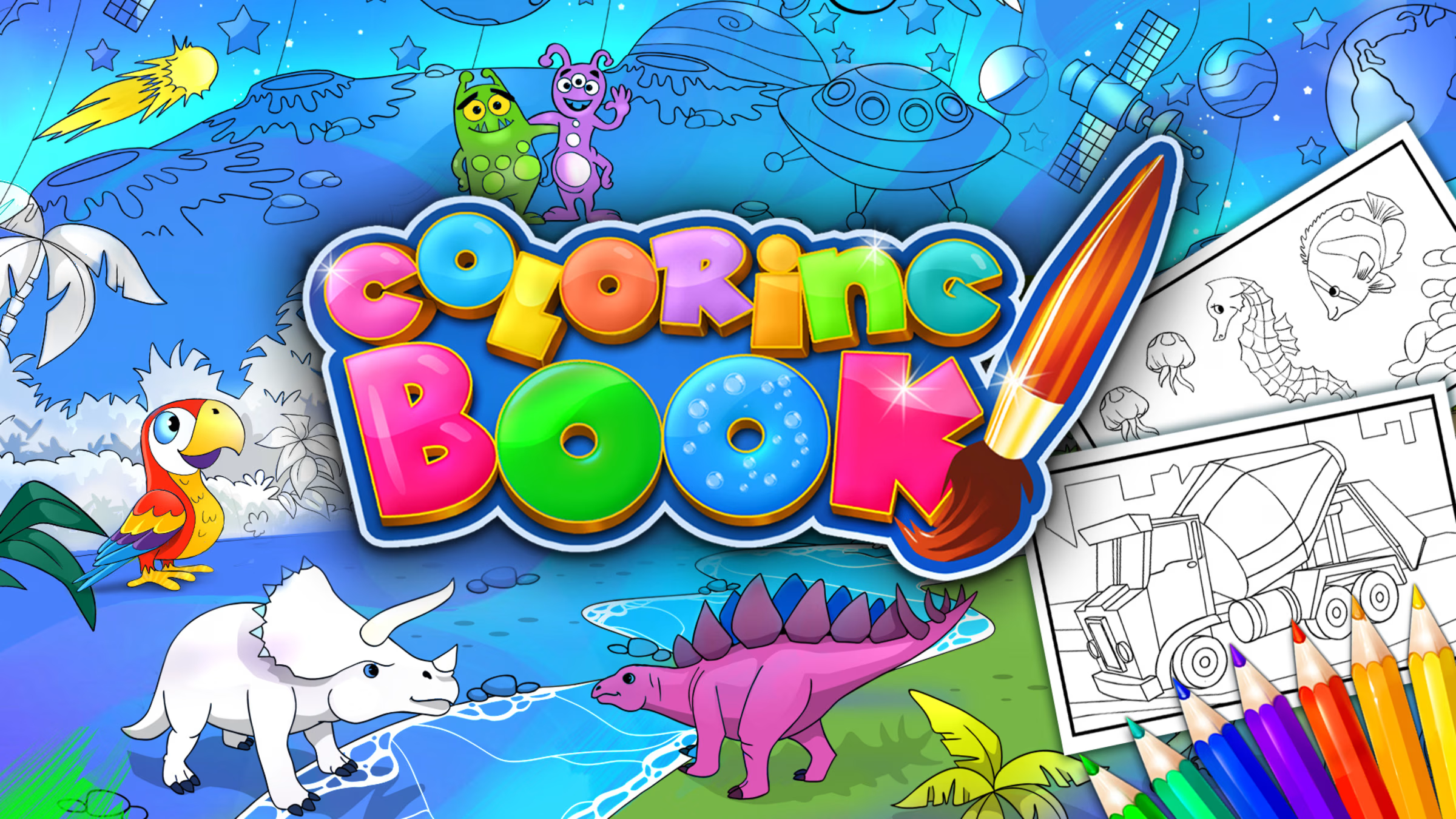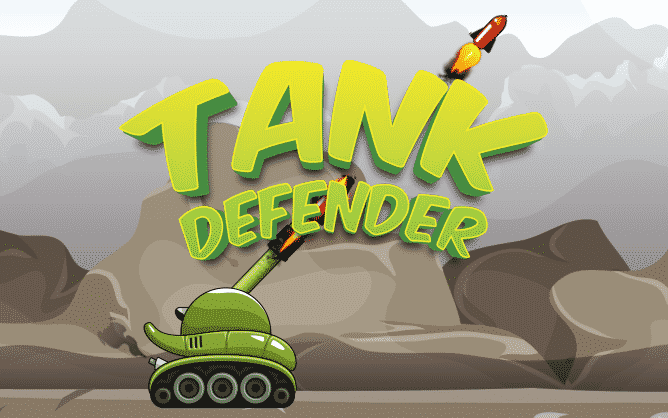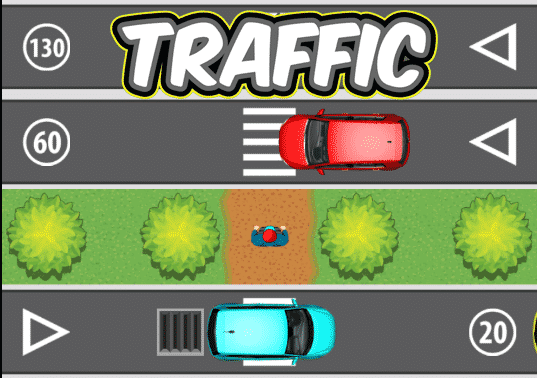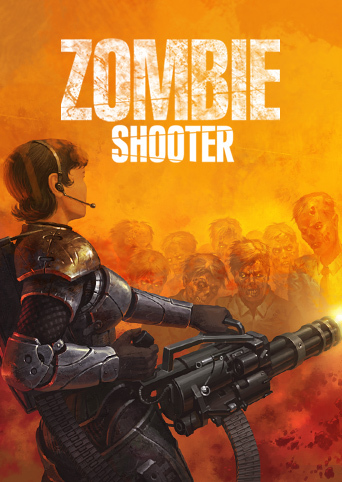Start Download
Microsoft™ 64/32 Bit Driver Download
| Category | Business |
| Size | 38.29 MB |
| Requirements | Android 4.4 and up |
| Downloads | 600,000,000+ |
| Package Name | com.google.android.apps.dynamite |
| Content Rating | Everyone |
Streamline Team Communication with Google Chat
As part of Google Workspace, Google Chat is an intelligent and secure communication and collaboration app specifically built for teams. From ad-hoc messaging to topic-based workstream collaboration, Google Chat makes it easy to get work done where the conversation is happening.
To help teams collaborate fluidly and efficiently from anywhere, the app supports features like direct messaging, smart replies, search functionality, and more. Users can chat with people in their team or outside of their organization and create rooms for their team.
Latest Update: Send Multiple Photos on Android
For Android users, you can now send up to 20 photos and videos simultaneously. Additionally, you can delete selected items before sending. This new feature is not yet available on Samsung smartphones or tablets. The web version now supports smart reply suggestions in several new languages, including Spanish, French, and Portuguese.
Features
- Chat with people in your team or outside of your organization directly.
- Get smart responses based on the message you received.
- Create team rooms to share files and tasks.
- Schedule meetings in just a few taps.
- Use Google tools without worrying about granting permissions.
- Powerful search function helps you find content quickly.
- Use bots to automate simple tasks.
- Protect your privacy with a reliable security system.
Difference Between Google Chat and Hangouts
Google Chat is the newer version of the Hangouts app, offering many additional features for group chats and collaboration. Google Chat has now replaced the classic Hangouts app for Workspace users, and the Hangouts app has been removed from both Google Play Store and Apple App Store.
More :
You can download the Google Chat app from the Google Play Store or the Apple Store. For Android users, you can also download the APK we offer and complete the installation.
Download Printer Driver
Check if all your printer drivers are up to date - Easy, instant, free scan