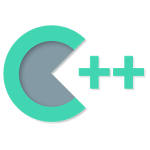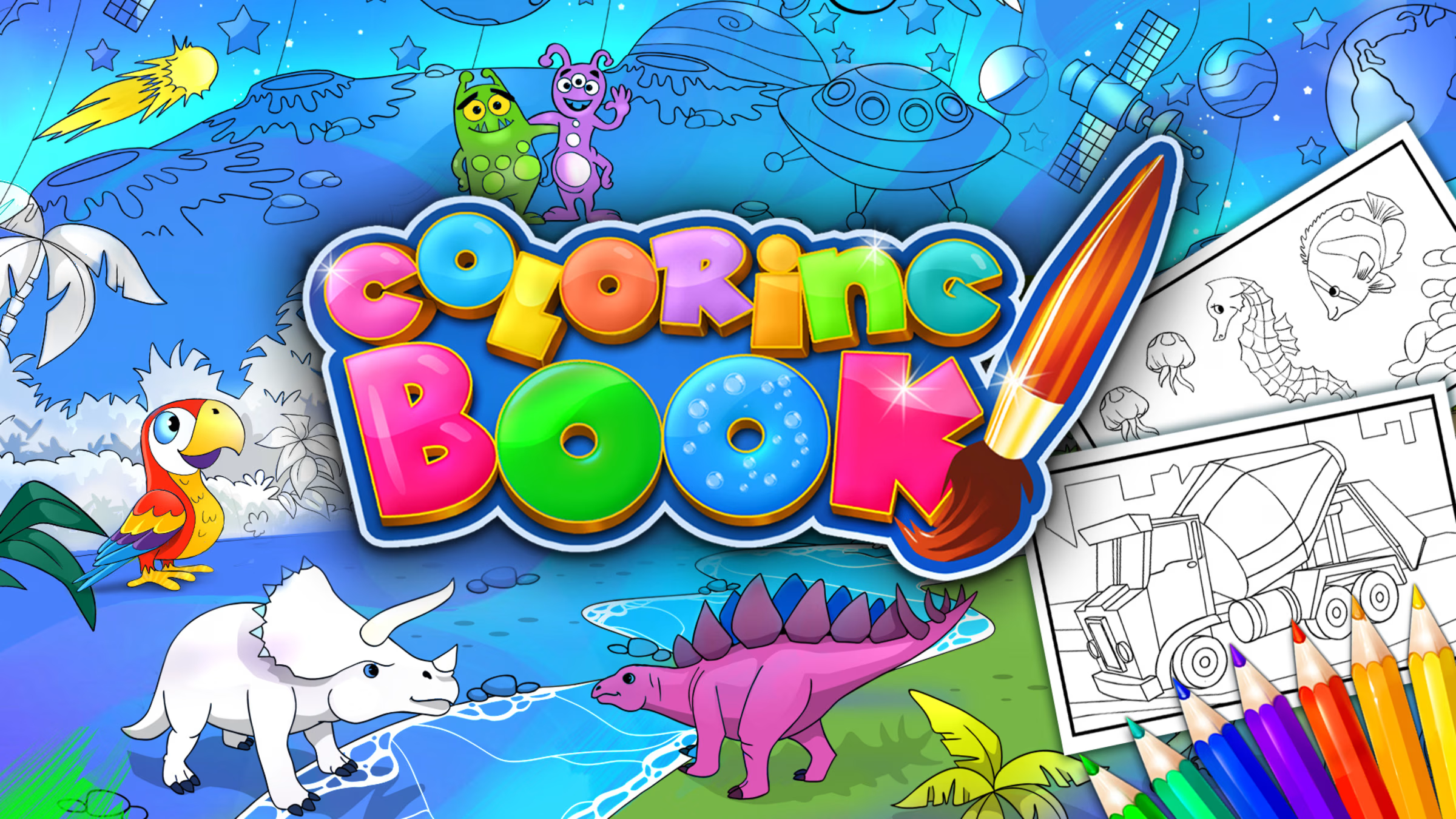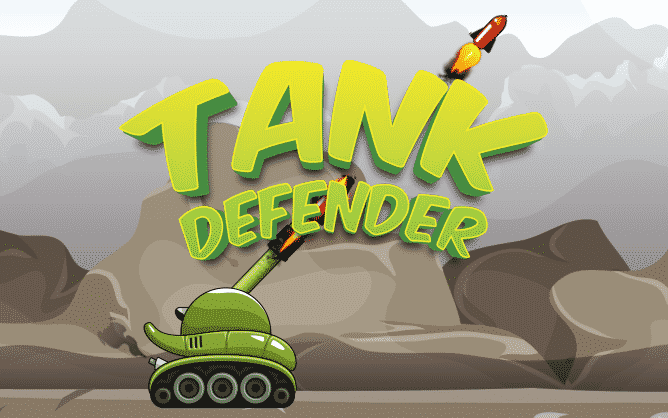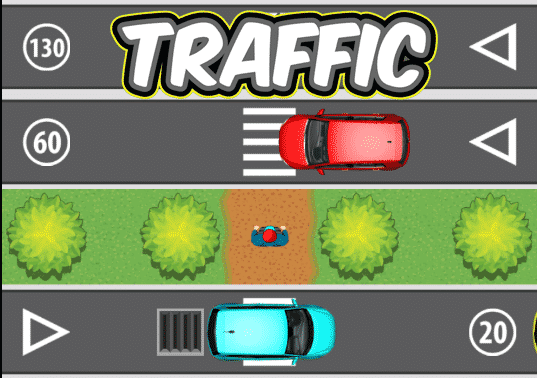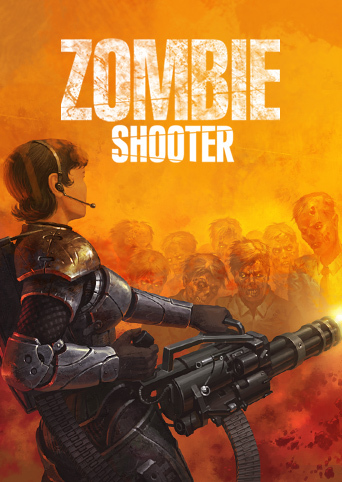Start Download
Microsoft™ 64/32 Bit Driver Download
| Category | Business |
| Size | 43.2 MB |
| Requirements | Android 4.4 and up |
| Downloads | 350,000,000+ |
| Package Name | jp.co.canon.bsd.ad.pixmaprint |
| Content Rating | 3 |
Connect and Manage Your Canon Printer with Canon PRINT Inkjet/SELPHY
Developed by Canon Inc., the Canon PRINT Inkjet/SELPHY app connects your device wirelessly to your PIXMA, MAXIFY, and SELPHY printer to print, scan, and copy. It also serves as a portal to manage printer settings and monitor its status.
The Canon PRINT Inkjet/SELPHY app is free to download on both the Google Play Store and iTunes Store. Please note that the app is only available for devices equipped with an ARM processor, and some functions and services may not be available for all printer models or in all regions.
Features
- Print up to 39 different pictures at a time.
- Adjust copy settings directly from your smartphone or tablet.
- Scan documents and photos as PDF or JPEG files.
- Print pictures and documents from SNS platforms and storage sites like PIXMA Cloud.
- Check ink levels, view ink model numbers, purchase ink, and access an online manual if needed.
- Utilize the NFC-touch print and scan feature for easy operation.
How to Use the Canon PRINT Inkjet/SELPHY App
- Open the app and tap “Photo Print”.
- Select your photos for printing.
- Choose print settings and tap “Print” (for NFC printing, tap your smartphone to the printer).
- Your selected photos will start printing.
Important Notices
- Only JPEG files are supported when printing images.
- Incorrect results may occur if data is displayed improperly on the screen.
- To use the NFC-touch print and scan feature, your smartphone or tablet must be equipped with NFC capabilities.
You can download the Canon PRINT Inkjet/SELPHY app from the Google Play Store or the iTunes Store.
Download Printer Driver
Check if all your printer drivers are up to date - Easy, instant, free scan